Recently, there have been an increased number of calls and emails to Procurement Services concerning problems accessing selected SpearMart PunchOut Suppliers when using either Mozilla Firefox or Google Chrome internet browsers. This is due to the introduction of Mixed Content Blockers by both browser manufacturers. If you encounter such a problem using either one of these internet browsers, please follow the simple steps listed below to resolve the problem.
For Mozilla Firefox Release version 23 and Higher
Starting with Firefox’s version 23, Mozilla added a mixed content blocking feature which may cause issues while opening certain SpearMart Supplier PunchOut sites. Typically, users will see a blank screen with a small shield symbol in the address bar.
Here are 2 simple steps to resolve the problem (while connecting to the Supplier punch-out site):
Step 1. Locate the "shield" icon on the left-hand-side of the browser address bar then Click/tab on the “shield” icon.
Step 2. Click/tab to select “Disable Protection on This Page”. See image below for more detail.
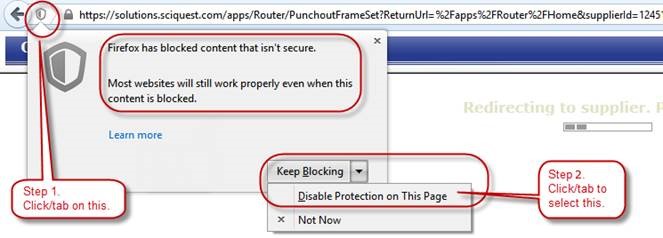
For Google Chrome Release 21 and Higher
Here are 2 simple steps to resolve the problem (while connecting to the Supplier punch-out site):
Step 1. Locate the "shield" icon on the right-hand-side of the browser address bar then Click/tab on the “shield” icon.
Step 2. Click/tab to select “Load unsafe script”. See image below for more detail.
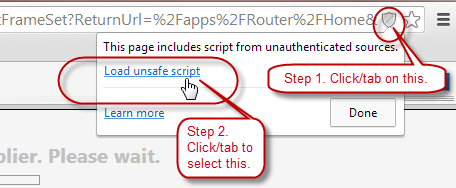
Should you have questions or concerns, please contact the SpearMart Help Desk at (850) 644-6850 or email SpearMart@fsu.edu.
