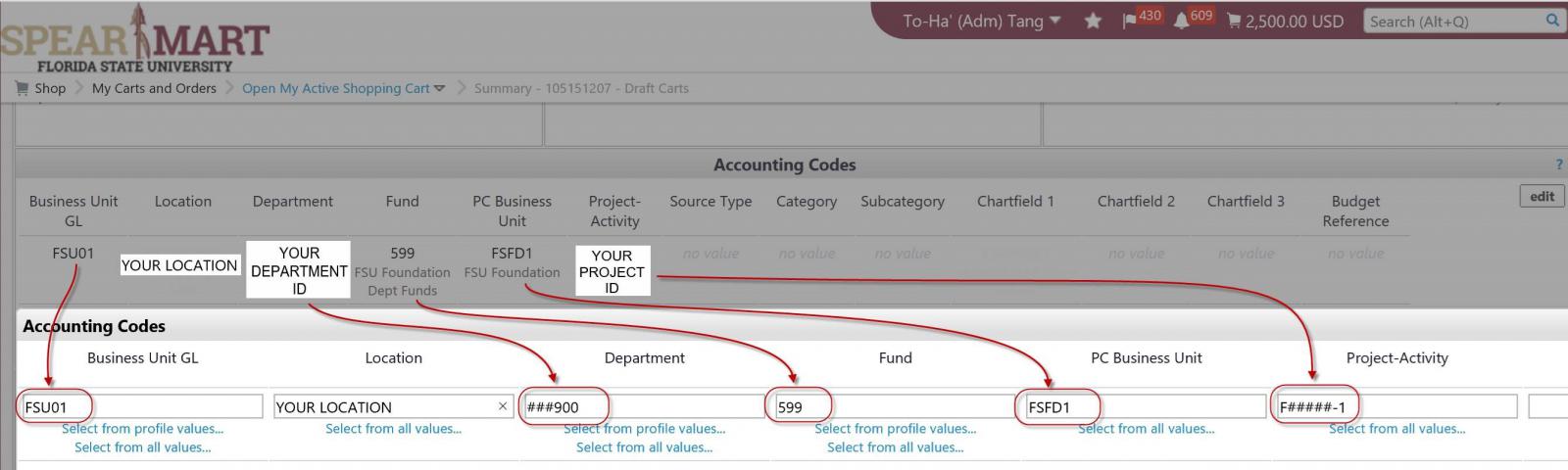When creating Foundation Requisitions in SpearMart for a new Fund 599 Foundation Project ID, the following chartfields must be entered in this EXACT order:
- Business Unit GL – FSU01
- Department ID – ###900
- Fund - 599
- PC Business Unit - FSFD1
- Project Activity – F#####-1
Where # denotes your Department ID and Project ID
See the following sample image for visual detail.