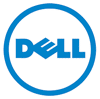Preferred Contract Vendor for IT Hardware/Software and Accessories
|
|
|
How To Order
PunchOut Catalog in SpearMart.
Starting February 4, 2024, all quotes received from Dell Sales will be hyperlinked to Dell Premier checkout where you can download your preferred quote output format (PDF, HTML, XML, and CSV), rather than receiving it as an attachment over email. These quotes can also be accessed through your existing ERP or API order integration – giving you the flexibility to order in the same tools available to you today.
The Dell account team will continue to guide and collaborate with you on quotes. But instead of sending a PO to your Dell sales rep, you will securely order with your preferred payment method online. This new process offers greater order status visibility and faster processing times.
Contacts
| Dell | FSU Procurement Specialist |
|
Tyler Sexton |
Lauren Beck |
Contract Information
Statewide College Technology Refresh Program
Term: 7/21/2022 - 7/20/2025
Delivery Terms: F.O.B. Destination.
Return Policy: Contact The Dell Inside Sales Representative for assistance in returns.
Special Notes
- For order status, please visit https://www.dell.com/support/orders/us/en/04 and have your DPID or Dell order number.
- For any telecommunications equipment (ie: phones/teleconferencing equipment/videoconferencing/security cameras, etc.), please contact ITS prior to placing orders to avoid delays in processing.
- When purchasing equipment not found in Dell's Punch-Out Catalog using a Non-Catalog form in SpearMart, you must ensure you change Dell's fulfillment address to MAIN.
- If you can’t find an item in the catalog please contact the Dell Account Executive directly or the FSU Procurement Specialist noted above. Be sure to give them a complete description of the item and they may be able to either find the item or an equivalent.
- When receiving the order in OMNI make sure to do a receipt for each invoice, do not combine invoices as AP will not be able to pay.
- When purchasing a single item over $5,000 or several items that constitute a single item and the total is $5,000 or more, be sure to use an OCO commodity code so that a property tag may be issued.
- When doing a volume purchase please contact the agent listed above. It is the responsibility of the specialist to negotiate pricing.
- If you can’t find an item in the catalog please contact the Dell Account Executive directly or the Procurement Specialist. Be sure to give them a complete description of the item and they may be able to either find the item or an equivalent.
- For returns contact the Dell Account Executive and he will assist you with returning your item and issuing a credit or replacement. There may be a restocking fee for returned items that are not due to vendor error.
- All orders over $20,000 route to the IRM (Information Resources Manager) for approval before being dispatched to the vendor. All networking and wireless equipment route to the Networking/Wireless group for approval before being dispatched to the vendor.
* Dell Member Purchase Program
Florida State University students and staff members have access to exclusive discounts on personal technology purchases through the Dell Member Purchase Program. Program benefits include access to a stackable coupon, best price guaranteed on consumer PCs, and enrollment in Dell Rewards.
How to shop:
1. Students and staff can shop 24/7 at: www.dell.com/fsu.
2. Click "Get Coupon" – Enter your fsu.edu email address
3. Enroll in Dell Rewards to receive up to 3% back on every purchase + free expedited shipping
4. Apply coupon at checkout - coupon will stack on top of Dell.com offers (some exclusions may apply).
If you have any questions on the program or issues obtaining a coupon, please reach out to mpp.contact@dell.com.
FSU employees can make personal purchases for consumer grade Dell equipment by accessing this link or by contacting Kendra McLelland.